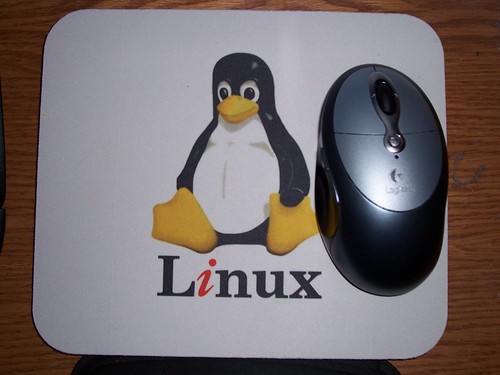Sunday, December 25, 2005
Saturday, December 24, 2005
Importing into Wordpress
It shouldn't be much longer now...
Thursday, December 22, 2005
New X.Org Released
The X.Org foundation has just released a new version of X.Org: X11R7.0 and X11R6.9, which is the "first major release of the X Window System in more than a decade".
7.0 and 6.9 have the same code, but there is a big difference in version 7 - modularity. As I understand it, you can add on Modules after you install it without waiting for the next release in the long release cycle.
This is cool because it will encourage developers to contribute code and distribute it as a loadable module. There are likely to be a lot of cool things that come from this.
By the time Vista is released, X.Org will probably have so many features that are not in Vista, but wil run on lower end hardware. We can expect to see some really great things from this.
Wednesday, December 21, 2005
Toying with Linspire
So, I have a PC doing nothing of particular importance. You know what time it is... time to try out another Distro.
Jon has been having such a great time with Linspire, that I thought I'd give it a try. I had a CD from a while back when they were giving them away for free. It was sitting there doing nothing, so I tried it out.
My initial impressions are mixed. There are some things I like and some things I don't like. That install - it's really easy and pretty, but it needs to be a bit... better. It's fine for a user with a single hard drive, but in my case, there are two hard drives: a 16 GB one and a 40 GB one. Unfortunately, the 16 GB one is the IDE drive so I need to install Linspire on that (the other one is connected from a PCI card). What I usually do is install the base system on the smaller drive and make the other one the home directory. However, on Linspire, this is not possible during installation. I chose advanced, but all that allows you to do is pick a particular partition to install it on and toggle installing Grub to the MBR. There isn't even a partitioner, which is really sad. So, I go back and do the auto-install.
The install took about 15 minutes, which isn't bad, but I've installed Mepis in 10.
Most of my issues with Linspire come after the install.
Linspire takes WAY too long to boot. I didn't time it, but it probably takes somewhere around five minutes. Unacceptable. Then it launched LDM (which is probably just KDM with a nice theme) and that took about thirty seconds to give me the login screen. Also unacceptable. Kubuntu took maybe 2 minutes or less to boot up and get to the login screen.
Once I was logged in, it wasn't as bad. But I had another issue. After the first boot, it comes up with initial setup. At one point, it asks you to adjust your soundcard. I didn't hear anything. I moved the slider up and down, still nothing. The speakers were plugged in correctly, I even plugged headphones in... still nothing. I found out later that the sound does work, but it seems unprofessional to have a problem with the initial setup.
My next issue with the setup is at the end of it. On the final screen, there are a bunch of buttons that allow you configure other parts of your system. Hidden among them is "Add Users". That really should be taken care of during the install, and even if they wanted to wait until that initial setup, there should be a whole screen devoted to it. I'd like to quote Michael Robertson here:
I know the hardcore geeks feel differently about [operating as root], that's fine. When somebody installs Linspire, we say "do you want to set up users, yes or no", we give them the choice, right there when they start up for the first time. If they want to set up multiple users, they're welcome to do that, but we don't force them to. That's the difference we have.He's lying. There's isn't a portion that says "do you want to set up users, yes or no". There is a tiny icon that says "Add Users" that most people aren't likely to click. As Linux gets more popular and eventually may get viruses, running as root is a deathtrap. A virus could run a simple 'rm -rf /' and everything would be gone.
Ok, I got over that in a few moments. I just clicked on, as I probably won't keep Linspire on there.
You all knew this was coming - that damn CNR! Honestly. I'm not going to pay $20 a year to get access to a service that works just as good as apt-get, only with less programs. In the end, $20 isn't that much, but it's the concept I don't like. Charging for access to free software seems pretty cheap to me. And then, if Linspire is the distro that brings people to Linux, what if they raise the prices? You're trapped. They say that you can use apt with Linspire, but I haven't tried this. I assume it works pretty well, but they generally keep that hidden. If you're sitting at a new install of Linspire, they say that you can use CNR to install programs. They don't say, "Or, if you want a free way of installing packages, you can use apt-get instead..." If you're a newbie, you'll have no idea there are any alternatives and will likely shell out money for CNR.
I wanted to install Gizmo, just to see what CNR is about. I went to the Gizmo web site, and clicked on the CNR link. I got a prompt asking me if I wanted to install it. I clicked yes, and nothing happened. I looked in the CNR window, and it had a page informing me that I needed to pay in order to use CNR. So, I went back and downloaded the DEBs, but Gizmo still won't run because Linspire is missing a shared library (libstdc+6, I think). Without apt, I can't use Gizmo.
There were some (actually, five) programs you could install for free in CNR. One of them happened to be Frozen Bubble. I like that game, and used to play it a lot. I installed it. First, I noticed that the downloading was pretty slow. It took way longer than apt would have. But, after it was installed, it worked well.
Then, I wanted to try hibernating. This is the only distro that Jon was able to hibernate in, so I thought I'd give it a whirl. First of all, it was hard to find where to hibernate on a desktop. I eventually found it from KLaptop which was running in the tray (why would KLaptop even be running?) and I was able to hibernate from there. Hibernation actually took a while. I guess this is partially due to the speed of the PC, but I'm pretty sure that another distro would have been faster. Then it came time to resume - I booted back up, it started resuming. It got to 20 Megs, and froze. I left it there for about 10 minutes, but still nothing. Hibernation worked fine in Kubutu, but doesn't work in Linspire. And that's odd, because Kubuntu came with Suspend1, while Linspire came with Suspend2. I will give it that - Linspire is the first distro I have seen to have Suspend2 support out of the box. If only it worked...
I'm going to say it right here - In Linspire, everything else worked. All my hardware was detected and working, all the software I tried worked, etc. But then again - every other distro I've tried on there also worked just as well (and in some cases, better). CNR is a rip-off, and booting takes waaay too long. Maybe I'll give Arch another try, but I also wanted to try the new version of SuSE. We'll see how this unfolds.
Friday, December 16, 2005
Going With Arch Linux
So I think I'll go with Arch Linux for a few reasons:
- I couldn't figure out how to get Portage to install a binary package
- I figured out why Arch didn't work (I had the same problem with Gentoo - When it gets installed, the /dev/discs... scheme switched back to /dev/hda. Odd)
- Even though Gentoo is supposed to be quick and clean, Arch still booted up faster.
So there you have it. Maybe I'll try Gentoo again sometime. For now, I'll use Arch. I like the reassurance that when I want to install something, it won't take hours compiling. Like on Ubuntu - If I need a library, apt-get does it in seconds. I'm sure Arch will be the same.
Let's have a poll - If you use Arch Linux, leave a comment here!
HOWTO: Hibernation on Linux (Suspend2)
You can leave comments for it here.
Tuesday, December 13, 2005
Arch Linux and Gentoo
A couple of things. First of all, it didn't work. I am sure that I installed it correctly, but it wouldn't fully boot (something about VFS syncing, I don't remember). I re-installed it again, and got the same problem. Second, it used this really weird hard drive naming scheme that I've never seen before in Linux. Rather than /dev/hda1, I had /dev/discs/disc0/part1.
Anyway, I figured maybe it was a Kernel problem. There was still hope! I re-installed it a third time, but using kernel 2.4 instead. It worked! I logged in and tried 'startx', but wouldn't ya know it, X wouldn't start (and I know I installed it). But I will say this - it starts up wicked fast. That machine is fairly old. It is 600 MHz with 256 MB of ram, but that thing booted up faster than this machine, partially because I have more running on bootup here, but that definately doesn't account for everything. Props to Arch for being such a quick distro.
Since 2.6 won't boot and I can't live without an X server like in 2.4, I decided to retire Arch Linux.
I had an empty computer just begging for a new distro to be installed...
Why not Gentoo? I had read the docs on it before, and a stage 3 install doesn't require you to compile the base system (which means it won't take 24+ hours to install). So, I'm currently doing a stage 3 install of Gentoo. I'm not finished yet, but I'm sure it will work (and Gentoo also uses the /dev/discs/disc0/part1 scheme; Fedora and Kubuntu didn't).
But I do have to give props to Gentoo for having great documentation. They go over every possible option in great detail, and I'm never questioning why I may have to do a certain task, because the answer is right there in front of me.
I also like that SSH is included on the mini-install disc. I'm able to blog, read the documentation in FF, and install Gentoo at the same time. Life is good :)
Monday, December 12, 2005
Another WordPress Update
I have my f2o account and am currently playing around with WordPress on there. I know that I said I would be going with the Sapphire theme, and I changed my mind. I got under the surface and found tons of inconsistencies with it. Rather than spending hours making the site look alike, I just decided to get a new theme. I'm trying out the pool theme now, and I like it a lot. My only complaint was that there wasn't a slogan in there by default, but that was not hard to add in (how does "Attack of the Penguins" sound?)
If you have a spare moment, check it out and possibly leave a comment.
I'm currently seeing what technorati tag options that are avaliable. We'll see how this unfolds.
Tuesday, December 06, 2005
WordPress Status
I found a theme that I like, it's called Sapphire. I like the look and feel of it, but there are also a lot of things that I want to change in it. I'm tweaking it to my liking.
I also tested importing a dummy Blogger blog into WP. The default tool to do this is included with WP doesn't import comments. So, I scoured the internet (actually, a two second google search) and came up with another tool, which was like the first but included comments.
The way to import a Blogger blog into WP is kind of odd and tricky - you have to tweak a bunch of settings in Blogger (like the date timestamp), you have to set up Blogger to FTP the files to your base WP installation, you have to modify your template so it contains one line, and then the script will parse that file and import it.
I've only done it once, but I was successfull the first time.
As I continue to tweak the theme, please feel free to check out my efforts so far. That will not be the final location of the WP blog, it will just be where I will tweak it to suit my needs.
I signed up for the f2o.org account, now I'm pending account creation. We'll see how long that'll take.
Saturday, December 03, 2005
Six Months
I started this blog and posted my first article on July 1st (2005) and since then, I have posted exactly 150 articles (this will be #151). Do the math, that's a little under an article a day.
After being officially blogging for half a year, I like what I see. And now, I've outgrown Blogger.
You may recall that I mentioned a while ago that I was going to eventually move to WP.com because I was getting sick of Blogger... well, I'm still sick of it and I'm not moving to WP.com. Instead, I got in touch with the guys at f2o.org, and they said they could get me an account (which is nice of them, because new sign ups are not accepted at the moment). Their free hosting package includes everything I need to set up a WordPress blog with a good bandwith limit.
Now I'm just waiting for them to email me back, so hang tight. It shouldn't be much longer.
Who knows, maybe I'll even design my own template.
Thursday, December 01, 2005
Another Ubuntu Hidden Gem
 I was happily browsing along today, when my hand slipped on the keyboard and I saw an interesting dialog that I've never seen before. It was a dialog that showed the sound level. At that point I remembered... I have multimedia keys! I had generally accepted that they didn't work in Linux, because the programs that can use them really don't appeal to me. But now, I've discovered that some of the extra keys on my keyboard work. The volume wheel, the mute button, the calculator button, the email button, and the play/stop/FF/RW (in totem) all work under Ubuntu, without any configuration or anything.
I was happily browsing along today, when my hand slipped on the keyboard and I saw an interesting dialog that I've never seen before. It was a dialog that showed the sound level. At that point I remembered... I have multimedia keys! I had generally accepted that they didn't work in Linux, because the programs that can use them really don't appeal to me. But now, I've discovered that some of the extra keys on my keyboard work. The volume wheel, the mute button, the calculator button, the email button, and the play/stop/FF/RW (in totem) all work under Ubuntu, without any configuration or anything.This is yet another thing that Ubuntu has done, all by itself, that has never worked in any other distribution. And take a look at the screenshot. Damn, that sure beats the Windows one!
Ubuntu continues to amaze me.
Now I'm going to experiment and try to get some other keys to work.